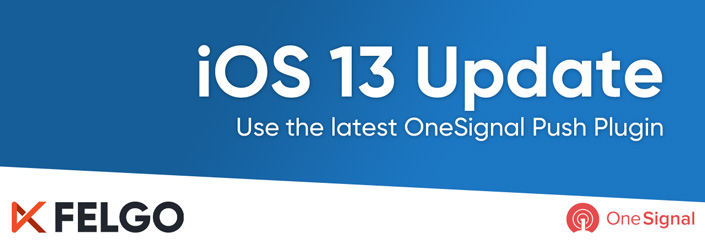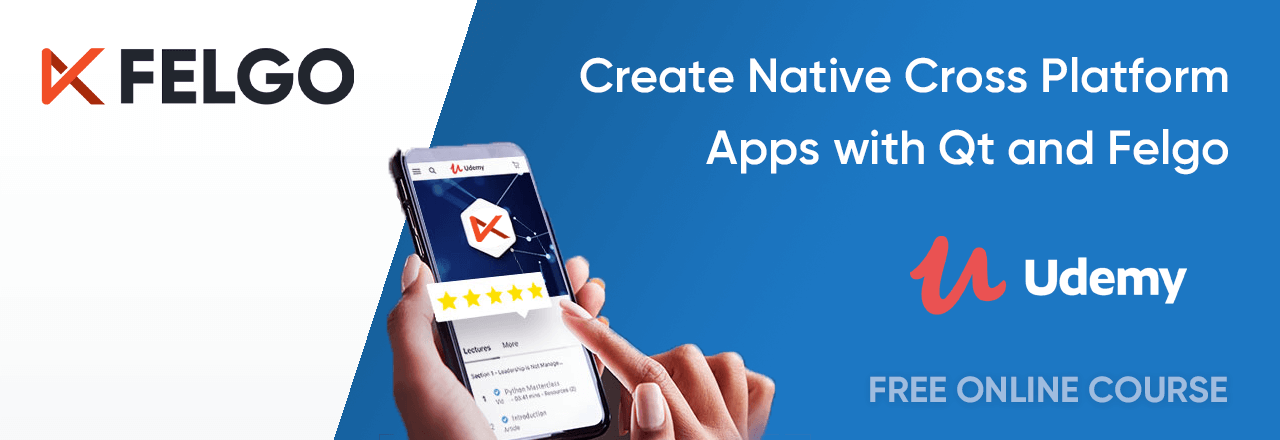Apple releases iOS 13 on September 19th. If you use Felgo with the OneSignal Push Plugin for iOS and already updated Xcode to use the latest iOS 13 SDK features, you also need to update Felgo and the OneSignal Framework.
What changed with iOS 13 and OneSignal Plugin?
This update is required because iOS 13 introduces a new behavior on how push tokens are retrieved within the OneSignal framework. By updating Felgo and the OneSignal framework before your next app release, there will be no impact on your app or subscribers.
How to use the latest OneSignal Plugin version?
To update your project, follow these steps:
- Open the Felgo SDK Maintenance Tool in your Felgo SDK directory.
- Choose “Update components” and finish the update process to get this release as described in the Felgo Update Guide.
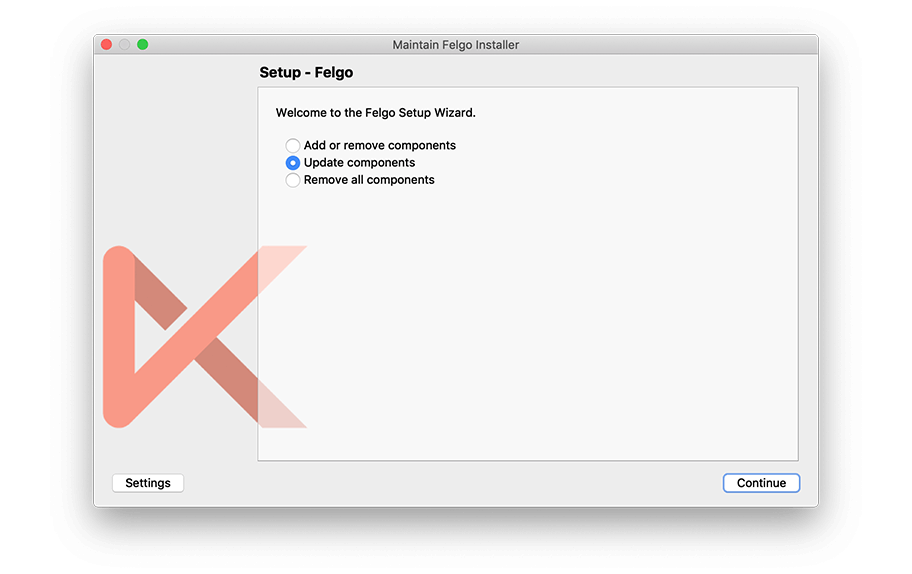
- In your project, replace the OneSignal.framework file within the iOS subfolder with the latest one available from PluginDemo found here. You can also have a look at our OneSignal iOS Integration Guide.
- Open your project, clean and rebuild your app.
Who needs to update?
You only need to update Felgo and your project if you:
- build your project for iOS,
- use push notifications with the Felgo OneSignal Plugin,
- updated Xcode to build against iOS 13 SDK, and
- want to release a new update to the iOS App Store
You don’t need this update if you’re not using the OneSignal Plugin for iOS. You also don’t need to publish an update for your app right away but you should make sure to follow those steps before your next planned release.
If you have any questions, please ask in our Felgo Community or contact us via our support forums.
This might also be interesting for you
QML Tutorial: How to Create Native Cross Platform Apps with Qt and Felgo | Free Udemy Course