We are excited to announce the release of Felgo QML Hot Reload 1.5.2❗
This version focuses on stability improvements and important bug fixes for projects using Qt 6.8.3 and newer. With this release, QML Hot Reload becomes more predictable and efficient, especially for applications that rely on dynamic UI components. Read on to check out all the updates below:
What’s New in Felgo QML Hot Reload 1.5.2
The latest update includes three major improvements:
Canvas Repaint Improvements
Canvas items now automatically repaint whenever one of their properties changes. Your visual updates appear instantly, no manual repaint triggers required.
Loader & StackView Fixes for Qt 6.8.3+
In previous versions, items inside Loader and StackView sometimes did not update correctly on Qt 6.8.3 or later. This issue has now been fixed, ensuring reliable updates for dynamic UI elements.
Correct Quit Behavior
Calling Qt.quit() from QML now properly closes the application when running with Hot Reload. This makes application shutdown consistent with standard Qt behavior.
How This Update Benefits Your Projects
-
Dynamic UIs update reliably: Loader and StackView now behave as expected under Qt 6.8.3+.
-
Faster iteration cycles: Canvas items repaint instantly, so UI changes appear without delay.
-
Consistency in development: Applications now close correctly when using
Qt.quit().
Together, these refinements make Felgo QML Hot Reload a more stable and time-saving tool for everyday development.
Please reach out to us if you need assistance.
Next Steps
We are already working on the next updates to further improve QML Hot Reload:
-
Extended support for upcoming Qt 6.9 and 6.10 versions
-
Continuous refinements for stability and performance
-
New features based on developer feedback for complex project setups
Stay tuned! More improvements are on the way. 🚀
How to Update Felgo Hot Reload
To update to the latest version, follow these steps:
- Open the Felgo Hot Reload Maintenance Tool in your installation directory
- Choose “Update components” and finish the update process
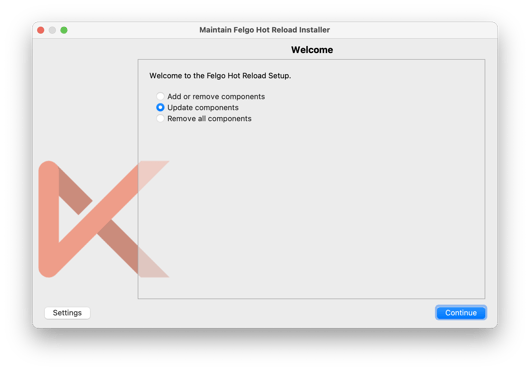
Find out more about Felgo Hot Reload
You can find out more about Felgo Hot Reload here:
More Posts like This
Felgo Hot Reload: Enhance your Qt Project Development with QML Code Reload







