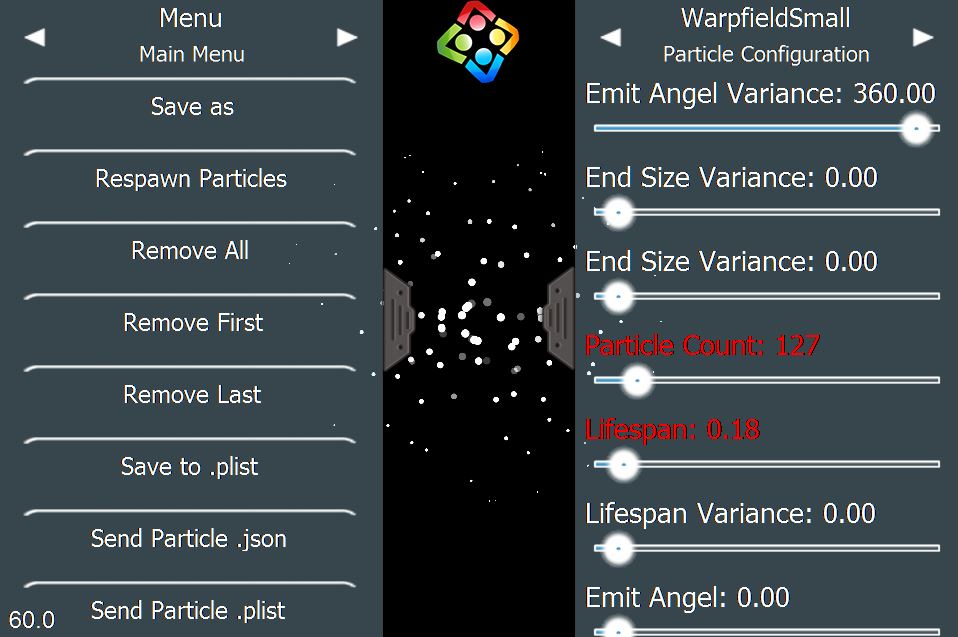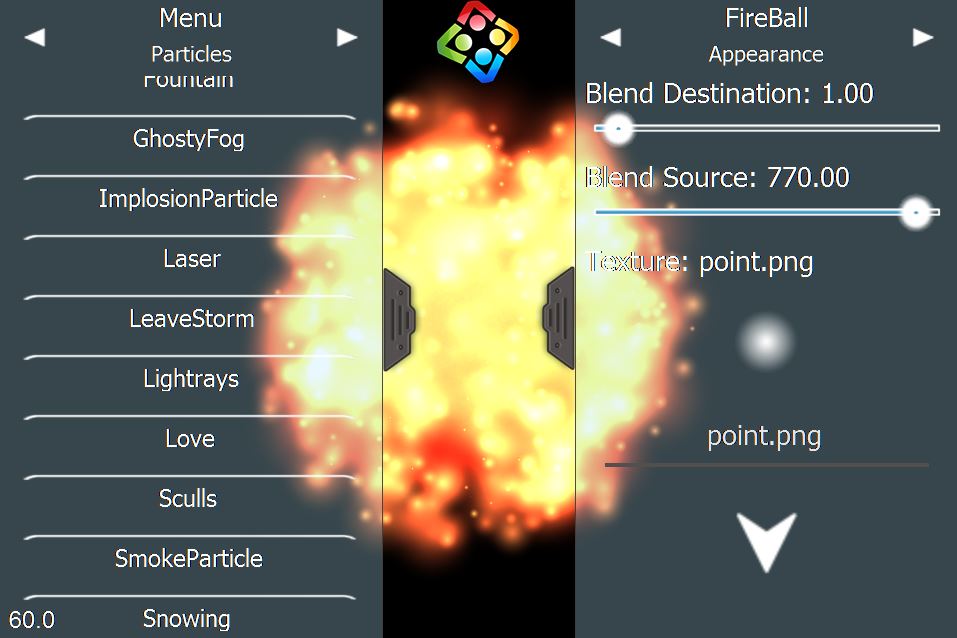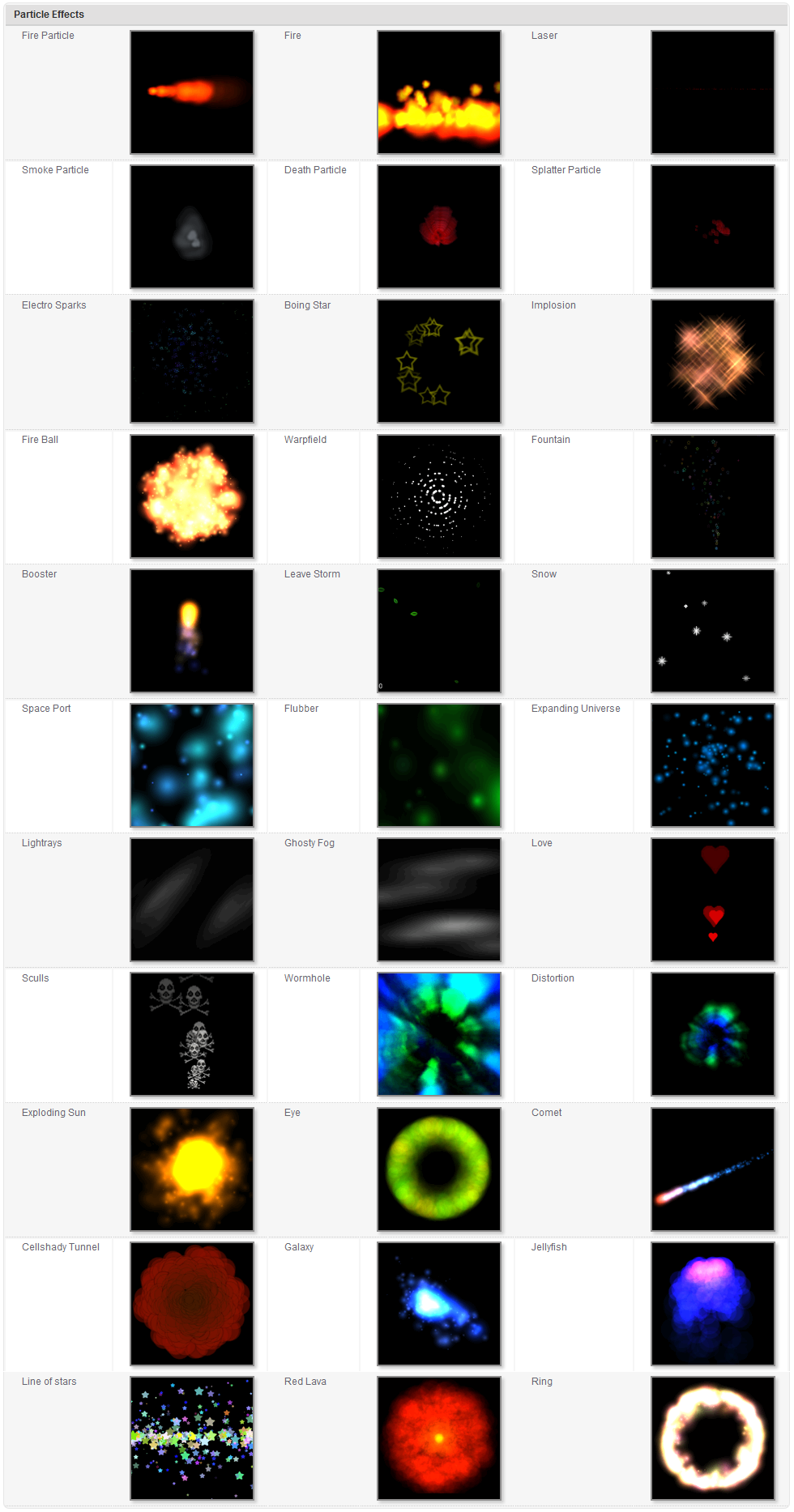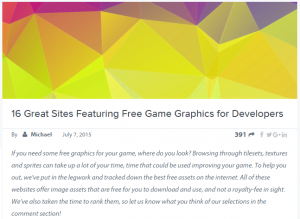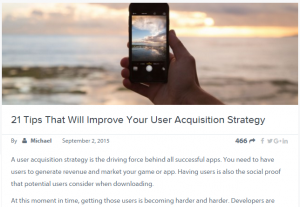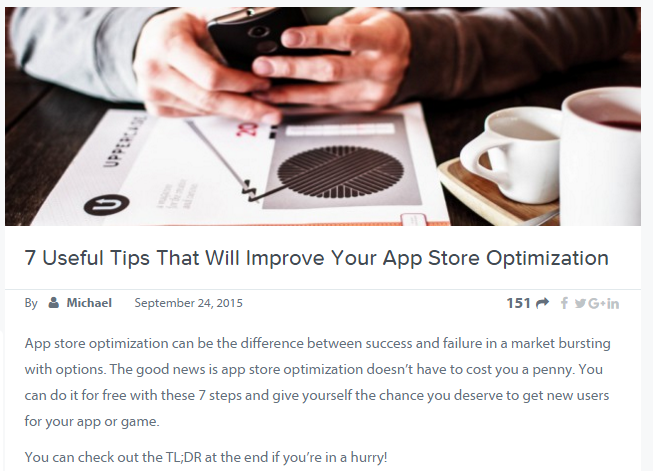We are proud to announce a new free application for iOS, Android, Windows and Mac created with Felgo: The Felgo Particle Editor. This particle editor is the ultimate particle creation tool for your games which allows you to visually configure stunning particle effects in real-time.
- Free to download
- Export .json for usage in Felgo
- Export .plist for usage in Cocos2d & Cocos2d-x
- Cross-Platform: Windows, Mac, Linux, Android, iOS, Symbian & MeeGo
- Create and test particles in real-time on any target device
- Test the exact performance how the particle will impact your Felgo or Cocos2d game directly on target devices
- Test multiple particles of a scene at once and optimize them instantly
- Use predefined particles and create your own ones
- Full source code available in Felgo SDK
The configured particles can be exported as .json file for your games created with Felgo and they can be exported as .plist file for your Cocos2d games. All particle effects shipped with this application can be used directly in your games or can be used as inspiration for new effects. You can create and test particles directly on your target device and store them locally or send them per email once they are finished.
Particle effects are often used for visual effects like fire, explosions, smoke, rain and others. Each particle effect consists of an image and properties that control its behavior like lifespan, velocity, rotation, scale and more. The Felgo Particle Editor allows you to manipulate these properties and observe the result in real-time on any target device.
The more particles are used for one effect, the more calculation power is needed. Therefore, you should keep your particle count as low as possible to gain good performance when using more than one particle effect in a scene. With the particle editor you can add as many particles on screen as you like. You can test the overall performance of all particles in your scene or optimize single particles for the needs of your target device easily in real-time. Using the FPS label helps to optimize the overall performance of a scene. This applies not only for games created with Felgo, but also for Cocos2d or Cocos2d-x because they are all using the same rendering technology.
One of the first steps when creating a particle effect is to choose a suitable image. Many different images and particles are included in the particle editor. All of them are for free and can be used in any of your games.
The full source code of the particle editor is available here and is part of the Felgo SDK. The particle editor is available for download on its product page. We are looking forward to see your creations used in your App Store games!
More Posts like This
16 Great Sites Featuring Free Game Graphics for Developers
The 13 Best Qt, QML & Felgo Tutorials and Resources for Beginners
21 Tips That Will Improve Your User Acquisition Strategy