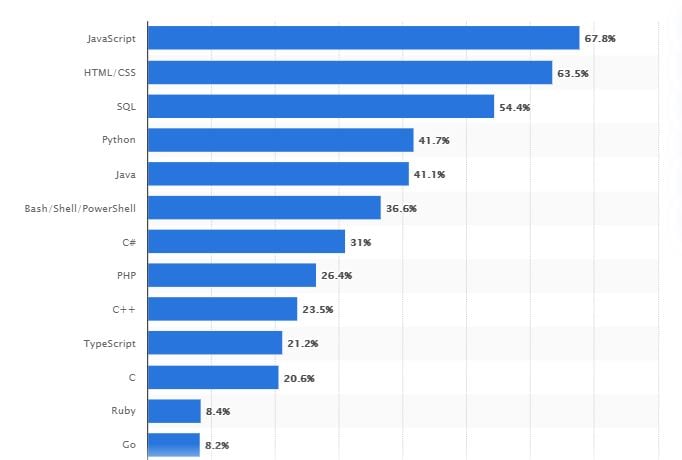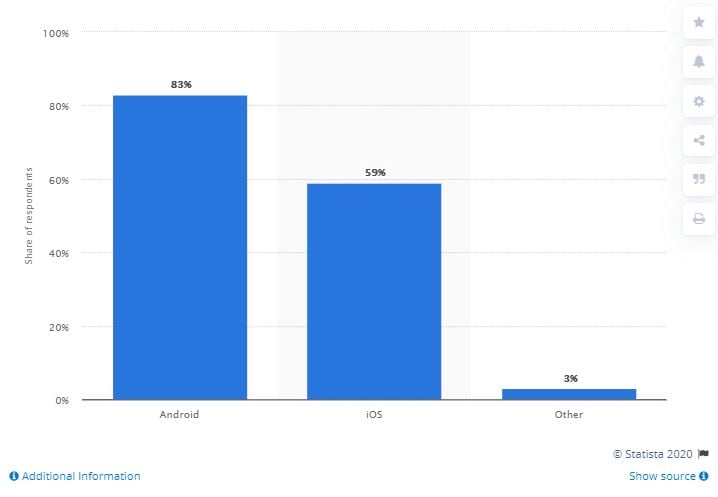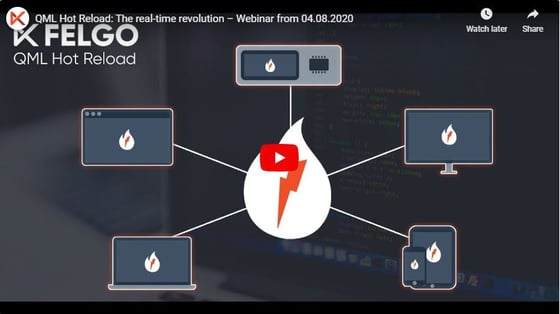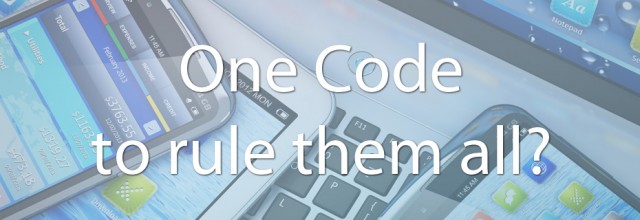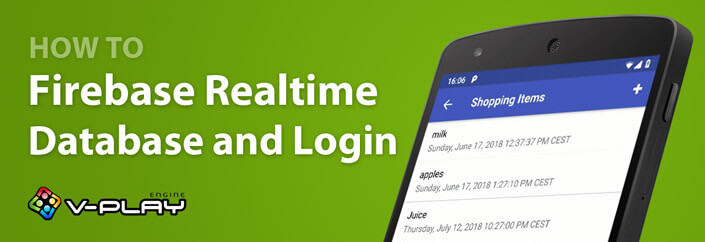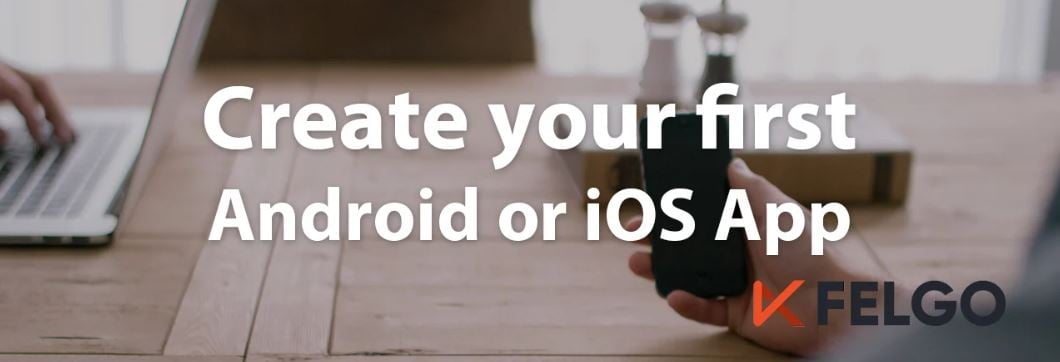It is difficult to support more platforms with your app for a bigger market reach while staying within the budget and project timeframe. You will need specific skillsets for each platform, which will drive development costs through the roof. Luckily, there is an easy solution to this problem. Let us tell you about cross-platform app development!
Table of Contents:
- Definition of cross-platform app development
- Cross-platform development now & then
- Mobile app development methods
- Software development kits
- Advantages of cross-platform app development
- Programming languages
- Application platforms
- Mobile app distribution
- Where to start
What is Cross-Platform App Development?
Cross-platform app development is the process of building software applications that run on various platforms, devices, and operating systems.
Demand for software products and services is on the rise. Developing applications can be a complex task. Developers must deal with a myriad of challenges: from different operating systems, SDKs, development tools & screen sizes to a rapidly developing and changing technology landscape.
Besides that, there are also several different ways to build apps. Development teams must first vet all options and agree on the best one for them before taking the next step. Cross-platform development solutions can simplify the whole process for several reasons. The post will cover in-depth.
Cross-Platform App Development: Now & Then
Due to the high demand in the market, developers have to build apps for as many platforms as possible. For most apps, customers expect availability on all platforms they use.
Only a few years back, it was necessary to develop apps for single systems like iOS, Android, or a specific desktop or embedded platform separately. This can be costly and time-consuming because developing multiple native apps requires multiple programming skill sets, larger teams (ergo higher labor cost) and more financial and physical resources.
Building up the internal resources for a single project may not be profitable. If a distinct platform is only required in a single project, outsourcing often is the sole choice. With native app development, you will possibly need to hire multiple teams to develop the app on multiple platforms. It’s common to even outsource native app development as it’s hard to find enough expertise and manpower internally.
These extra expenses will increase the price of the overall investment cost as well. Many companies and developers turned to the cross-platform app development solution to reduce the expenses, and save time on development
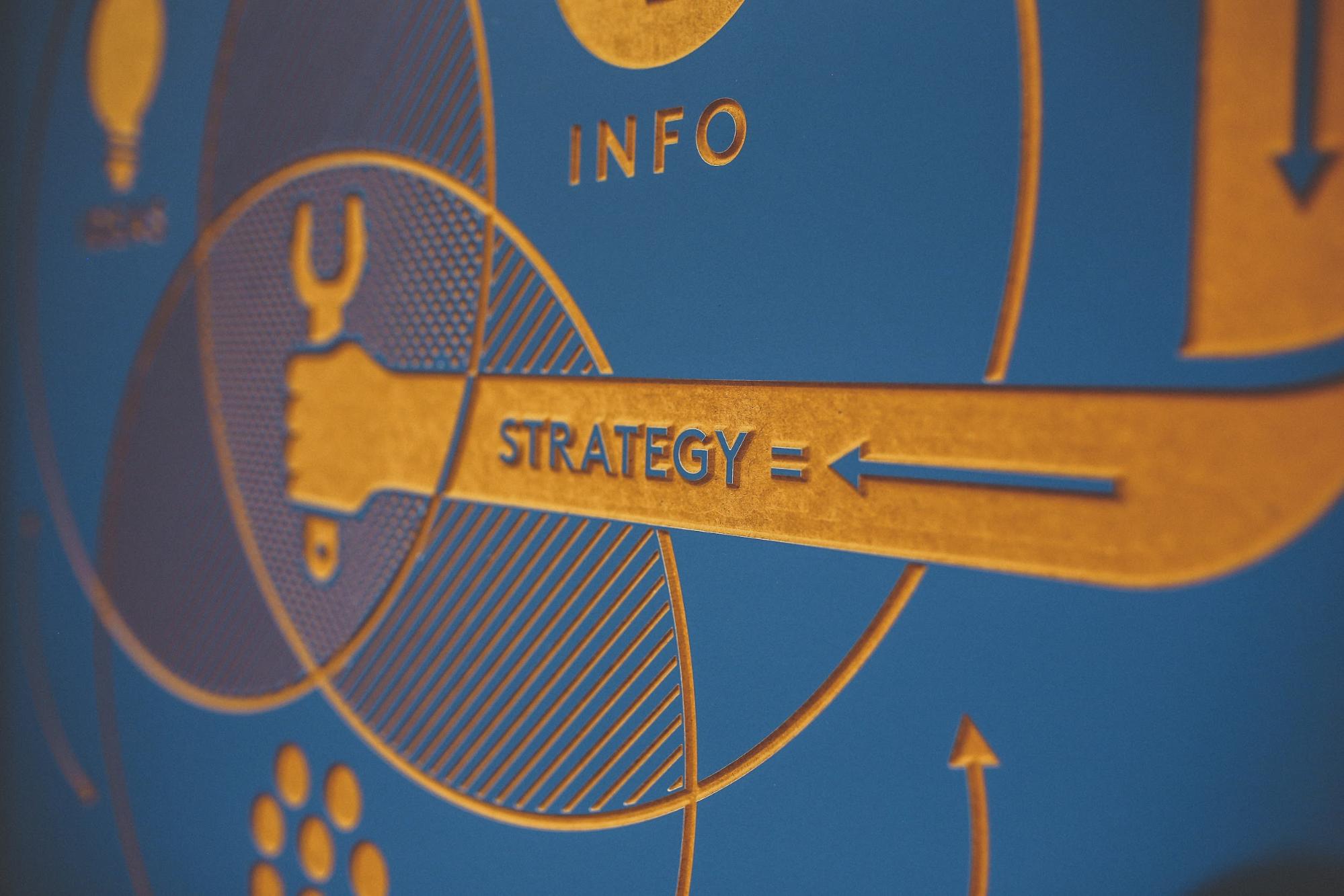
App Development Methods
There are many app development approaches on the market. To make the best decision at the beginning stage of your project, it's very important to know the differences between the methods. The chosen method can have a great impact on things like your budget, success, and the length of your app development process.
Developing Native Apps
Out of the four main approaches, native apps are usually the most expensive option. A common characteristic of native apps is that they use specific tooling and programming language for each platform.
You need to have developers that are familiar with these target platforms because the tooling and programming languages are different for every platform. Also, with the time passing, you will need to maintain your application. You need to provide fixes and updates for every platform separately. This will result in duplicate effort. For this reason, the development process of native apps requires larger investments both in cash and time.
Developing Progressive Web Apps (PWAs)
PWAs are websites that mimic the user interface of a mobile app, enabling you to use classic web development technologies to create apps. While it may seem to be a great approach, there are serious limitations that you need to be aware of.
PWAs lack access to native device features that your app might require, like e.g. motion sensors or Bluetooth. They often struggle to deliver great performance and to look and feel like a real native app. PWAs are usually running and accessed through the browser, and thus are not available in the app stores to download.
Developing Hybrid Apps
Hybrid apps try to bridge the gap between PWAs and native apps. Developing a hybrid app means that you develop your app using web technologies and then you wrap it into a native web view. This native web view can be enhanced to also offer access to native device features. Similar to PWAs, such apps can also end up with insufficient performance and non-native look and feel.
Developing Cross-Platform Apps
Similar to hybrid development, cross-platform development allows you to share the same source-code between platforms. As opposed to hybrid development, cross-platform apps don't run in a web view. Instead, they're compiled to a native binary for each platform. This allows the apps to have full access to native device features, and to run with native performance.
Shared source-code also means that you only need to maintain one codebase for updates and bug fixes. This will lead to a very good cost/efficiency ratio along the whole app lifecycle. Cross-platform app development tools are not bound to any specific language. Instead, they use a defined language which is then compiled to native code. The Felgo SDK is such a cross-platform development tool.
App Development Method Comparison
Pros
Cons
Native App
Pros
Native look and feel
Access to native device features
Native performance
Cons
Time consuming development and maintenance
Duplicate effort for supported platforms
PWA
Pros
Web technologies can be used
Lower development effort
No user updates required
Cons
Limited access to device features
Limited performance
Limited access to app store
Hybrid App
Pros
Web technologies can be used
Access to native device features
Cons
Creating native UI/UX can be tedious
Limited performance
Depending on quality of framework
Cross-platform App
Pros
Access to native device features
Native performance
Less development and maintenance effort
Cons
Depending on quality of framework
Cross-Platform Software Development Kits (SDKs)
You can differentiate between a framework and software development kit (SDK). Yet, often the border between those terms becomes blurry or they are simply used to describe the same. In theory, a framework is a collection of libraries or modules that you can use to build an application. The framework executes your written code
An SDK is a collection of tools to assist the developer in using a specific framework. So effectively, an SDK extends a framework. SDKs often come within an integrated development environment. IDEs are a collection of features that you can use to make the entire development process a whole lot easier and quicker.
The Felgo SDK includes a professional & full-featured IDE to write code with code-completion, debugging, running tests, integrated documentation, version control, and more, all in one place.
Benefits of Developing Mobile Cross-Platform Apps
Single Code Base
You can use the same source code to deploy your app to multiple platforms. In the case of Felgo, this includes Android, iOS, Windows, Mac, Linux, and even embedded platforms. This helps you to reduce the effort to design, develop, compile, test, edit, update, and maintain your apps throughout the entire lifespan. A shared codebase also allows you to add another platform at a later point without tremendous effort.
Wider Market Reach
More supported platforms mean more potential users and this increases your market reach. Supporting multiple platforms out of the box without additional effort adds this benefit at no cost.
Save Time & Money
Time is a crucial factor - you might know this from experience. Development can never be fast enough. With cross-platform app development, apps can be built with a smaller team, using one skillset, with one framework for all platforms. Saving time and money is essential to make an app profitable. Cross-platform development helps to find a good balance between quality and cost.
Uniform Design
Cross-platform development makes it easier to share a common UI/UX across different platforms for your users, while still respecting platform-specific standards. Users might use the same app on different platforms, offering them a unified experience will greatly help them to do so.
Prototyping
Prototyping is a very important part of app development and software development in general. Thanks to the quick turnaround capabilities of cross-platform app development, you can build and then beta test your product rapidly. Getting feedback from your client or customers as soon as possible will essentially result in securing your spot in the market, fixing any issues before going live, and make any enhancements based on customer feedback if necessary.

Programming Languages Used in App Development
There are many different programming languages to pick from, but which one is the best option depends on many factors. Factors that need to be considered for any language are for example convenience of use, performance, or its learning curve. When it comes to hiring developers, it is also easier if you do not choose a niche language.
According to a survey conducted by Statista in 2019, JavaScript is the most commonly used programming language worldwide. As you can see below, almost 70% of the developers globally declared to use JavaScript.
Programming Languages to Consider
1. JavaScript
The most popular, dynamic, interactive, and object-oriented scripting language. Today it can be used for basically any type of application, on any potential platform, both client and server-side. With Felgo, you can use JavaScript as the main scripting language in combination with the declarative QML language.
2. HTML
The #1 language to define websites and web app interfaces. With PWAs and hybrid development frameworks, it also became relevant for mobile apps.
3. Python
Commonly used language in the context of writing any kind of scripts. It’s adored by AI developers and embedded software specialists. It also gained popularity across many other areas recently.
4. Java
A popular, object-oriented, compiled, and easily maintainable language. Until the transition to Kotlin, this was the primary language for native Android development.
5. C#
C# or C Sharp is also a general-purpose, object-oriented language that is very similar to Java. Debates are going on whether C# is growing or shrinking in popularity.
6. C++
Regardless of its age, one of the most important languages, even up until now. If you want maximum performance and control, C++ is often the way to go. You will find it anywhere in the software world. Felgo extends the C++ based cross-platform Qt framework. You can use C++ alongside with QML/JavaScript if you prefer to do so. It can also come in very handy for some specific use-cases or to integrate with existing libraries and services.
Addition: Why QML?
Qt, at its core, is a C++ framework. This has a lot of advantages regarding stability and performance. On the other hand, developing with C++ can be more challenging compared to other languages. The great thing about Qt is that it combines the best of both worlds, with the additional language: QML.
QML is a declarative language, that makes defining user interfaces and their behavior easy and intuitive. It also allows you to use JavaScript to add your logic, without ever touching C++. In case of performance-critical task (e.g. to integrate other libraries), you can fall back to C++ and even down to native code for your target platform.
Here is an example of QML:
import Felgo 3.0
import QtQuick 2.0
App {
// property for counting # of clicks
property int clickCount: 0
// displays a navigation bar and allows pushing of sub-pages
NavigationStack {
// page to display content
Page {
title: "Clicker"
// text, anchored to the page center
AppText {
text: "You clicked " + clickCount + " times!" // property binding!
anchors.centerIn: parent
}
// handle touch/click on full page
MouseArea {
anchors.fill: parent
onClicked: clickCount = clickCount + 1 // increase the click count, the AppText will update automatically
}
}
}
}
With Felgo, you can also make use of QML Hot Reload. This allows you to change your source code and view the result in realtime. It applies QML, JavaScript, and asset changes instantly on every connected device, immediately after saving. This reduces the long waiting times for build and deployment steps to only a second.
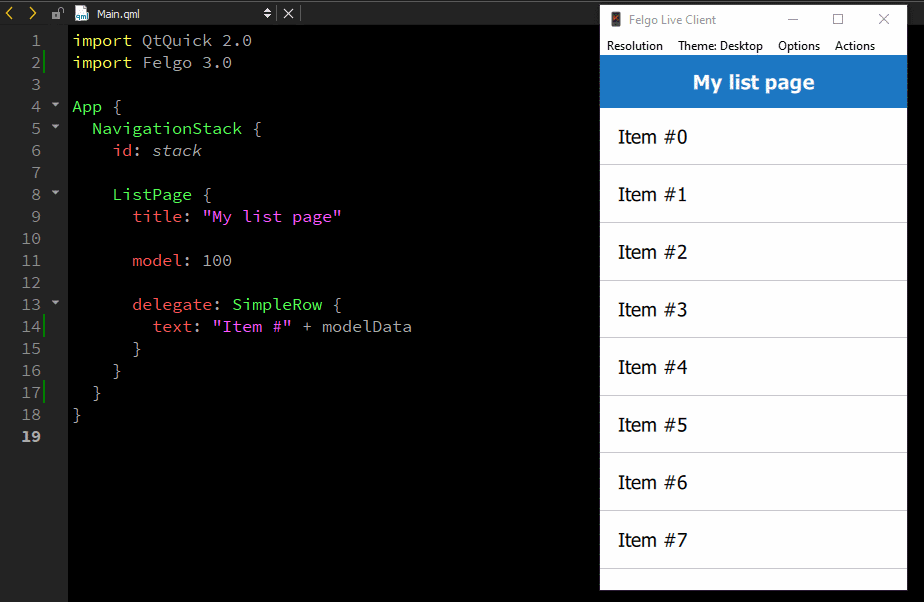
Choosing the Right Platform for Your Mobile App
A major benefit of cross-platform app development is that you can develop for multiple platforms at the same time. In the context of mobile applications, the most popular platforms are Android and iOS.
Based on research conducted by Statista, 83% percent of the developers built apps for Android, 53% for iOS, and 3% for others.
Android
Today, Android is not only present in mobile devices. You can find it in household appliances, entertainment systems like smart TVs, digital cameras, and even cars.
iOS
Apple’s operating system runs on Apple smartphones and tablets. When it comes to potential revenue per user, iOS is still superior to Android. Together with a growing market share, ignoring it can be a huge lost opportunity.
Microsoft Windows
Even though Windows fell behind in the mobile sector, they are still the most commonly used operating system for desktop computers in the world.
macOS
macOS is used on MacBook laptops and Mac Desktops. Market share overall is about 10% and even bigger for businesses. The most common advantages are quality, security, reliability, and smooth integration with other Apple products and hardware.
Linux
Linux is a family of different operating systems, based on the same kernel. Linux has a loyal group of users and an open-source community. It's often preferred by people who care about safety, control, and customization features. You can find a dedicated and loyal target group on this platform.
Web
Websites and web apps offer very easy access to content, without any installation for the user. Offering your users access over the web can heavily grow your market reach.
Embedded
A platform with exponentially growing importance with IoT and increasing demand for displays and comfortable UI/UX, even on coffee machines. Embedded devices are already part of our everyday life and are commonly used across every sector.
Depending on your application, it is very important to be aware of what platforms you want to support, also in the future. Very few frameworks allow to support all of them, Felgo is one of the few.
Start Developing for Android, iOS, Desktop, and Linux Platforms Using Felgo Today

Distribution of Mobile Applications
Coding is not the only problem faced during the development of cross-platform applications. You need to finally distribute all of them to your target platforms. Depending on the platform, the distribution process can be more or less complicated. Since this process has to be repeated for every test version and later for every product update, this can become very time consuming.
Let’s take a look at distribution channels of cross-platform applications:
App Stores for Mobile Applications
These are platforms that allow app creators to publish their applications on mobile. The two biggest stores are Google Play for Android and Apple App Store for iOS. Both app stores require you to use their native toolchains to correctly create and sign publish builds.
App Stores for Desktop Applications
Similar to mobile app stores, desktop operating systems also offer app stores to discover and download applications. They are usually connected to operating systems, like the Microsoft Store, Mac App Store, and Linux equivalents.
Applications Installers
An installer is a program that allows the user to install or update software you ship within it. Installers are the most common way of desktop application distribution.
Web Hosting
To release your web application, you need a place where you can put all project files and databases to store users' data. To fulfill these requirements, you must provide a web hosting service or dedicated server. A web application is then accessible under a specific domain or IP address.
Automate Distribution with Continuous Integration & Continuous Delivery
To overcome this duplicate and recurring effort when you publish new versions of your app to all target platforms, you can use a service called Continuous Integration and Continuous Delivery (also known as CI/CD).
The purpose of such a service is to handle all the building and publishing process automatically for all required platforms. All the native tooling required for creating all the builds is centralized and maintained in a single spot. In the best case scenario, such a service is set up once and can then be used for every new version with just the click of a button.
For Felgo and Qt applications, you can make use of the Felgo Cloud Builds CI/CD service.
Boost your Qt and Felgo app development with continuous integration and delivery. As the only CI/CD exclusively for Felgo/Qt, it enables users to build and distribute apps with minimum effort and maximum speed.
Start Cross-Platform Development
Congratulations! Now you know why cross-platform might be a very good choice for your app, from both a short-term and a long-term perspective. Don’t waste your time and kick off your project together with Felgo SDK. We’re excited to see what you’ll build using Felgo!
Related Articles:
Mobile App Design for The Perfect UI in 2020?
How to Soft Launch Your App in the App Stores
3 Practical App Development Video Tutorials
Best Practices of Cross-Platform App Development on Mobile
Demo Videos:
Test Your Code With QML Hot Reload
Amazing UI with Felgo Controls, APIs and Qt3D on Embedded Linux
Watch the "QML Hot Reload: the real-time resolution" Webinar
Read More:
The Ultimate Guide to Responsive Design for Multiple Screen Sizes
Firebase QML Tutorial: How to Create Android and iOS App