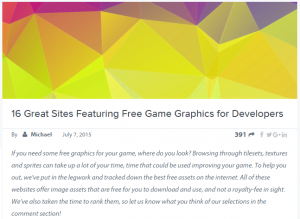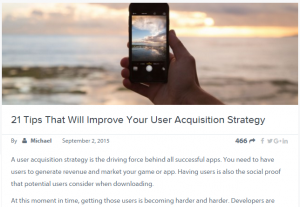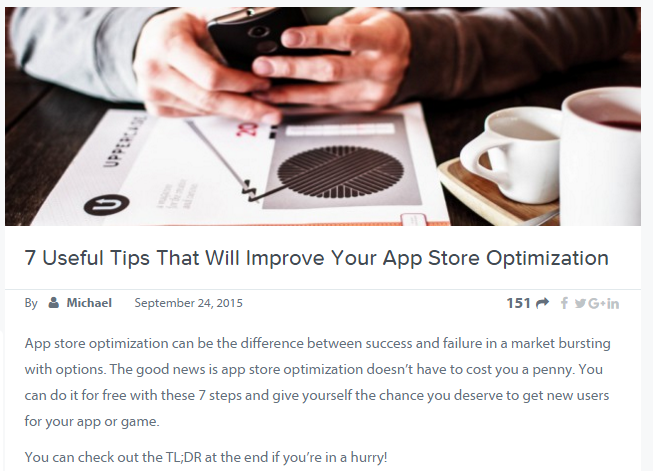Mobile game trailers are the online equivalent of billboards, but they don’t have to cost you an arm and a leg. With the right skill set, you can make a great trailer for your mobile game for nothing at all. Use these practical steps and simplify the process!
Why Should You Make a Mobile Game Trailer?
The simple reason for making a mobile game trailer is that you can use it to drive downloads of your game. Game trailers are a marketing tool first and foremost. So make sure you show off and gain people’s interest when you make your trailer.

Your mobile game trailer is also a strong marketing tool because if it impresses a potential user enough, then they’ll share your trailer with their friends. Word-of-mouth is an extremely powerful form of marketing. Anything that can make your players market your game for you should be considered a big plus.
Finally, mobile game trailers encourage user engagement, which is the first step for any user acquisition. When potential users watch a trailer, they’re looking for entertainment. If your game trailer promises fun to a user in a “need-state”, then they’re more likely to download your game and feed this need.
When Should I Make My Mobile Game Trailer?
As soon as possible! It’s never too early to begin marketing your mobile game and a mobile game trailer is one of the most influential marketing tools that you’ll have at your disposal. If you have enough work done on even a tiny part of your game, consider putting a trailer together. Early promotion helps you drive user acquisition once your game is launched.
What Should Your Mobile Game Trailer Be Like?
There are a few simple guidelines you can follow in order to produce a high quality game trailer.

The first consideration you should make is how long will your trailer be. About two minutes is the very longest you can get away with, even Hollywood movies don’t go much past this mark. Long trailers put you in danger of boring your potential users, so keep things short. The industry standard for a mobile game trailer is about 40 seconds to 1 minute. If you want to make a gameplay trailer for your game later, you can make that as long as you like.
Your game trailer should also tell a story. Telling a story is a very powerful way to market your game and it’s much more interesting than just stating the features and basic aspects of your game. You need to give potential users something to invest in personally. Whether it’s your main character or the setting, find something that people will believe in or be sympathetic to.
You also need to highlight what is unique about your game. Tell users why your game is different to your main competitors and why playing your game will provide the most entertaining experience. If your game is truly unique from a graphic standpoint, then you won’t have much to do. If the unique experience of your game is due to the gameplay or storyline, you’ll have a slightly harder task. You can mention what’s special about your game using a voice-over or on-screen text, just don’t go overboard.

A major benefit of mobile game trailers is that they show users ahead of time what your game is really like. Including a short snippet of gameplay action will avoid confusion for potential users and reduce the chance of receiving negative reviews by people that feel they were promised something else. Create a clear picture of what happens in your game and people can alter their expectations accordingly.
Something all game trailers need to include is a call to action. If you make a game trailer and don’t include one, then you’re doing your game a major disservice. A call to action is the idea that draws people into your game. Whether it’s “Join the Fun!” or “Discover for Yourself!”, these phrases prompt people to not just enjoy your trailer but download your game and get the full experience. Find out what the most compelling thing about your game is and ask people to do it.
How Do You Make a Mobile Game Trailer?
When it comes time to make your trailer, the first step is to write your script. Your script can include every last detail of what will happen in your trailer or could just be a strong outline of the events it will contain. Either way, starting without a script will lead to problems. Write some ideas down first and you’ll find the production process much easier.
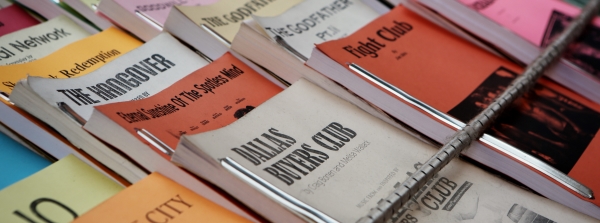
You’ll probably want to decide on some basic art direction issues as well before you start. This includes things like the music you will use, any fonts that will show on screen and the general style of the trailer.
The style of the trailer should match the style of your game. If you’re working on a casual game with a playful theme, you won’t want to make a trailer that makes it seem like a dark horror game. Your choice of music will have a major impact in this sense too. A safe bet is to use some of your in-game music if you’ve already prepared some. If you still need music, there’s lots of free music online that you can use.

The same thing goes for fonts. You can use a gothic font to advertise your Christmas-themed game if you like, but you might not get the results you want.
Once you’ve figured out all of the above, it’s time to start work on your trailer. You’ll need some kind of video editing software to start with. Both Windows and Mac come with basic solutions such as Windows Movie Maker and iMovie but there are more advanced options available too. Tools such as Final Cut Pro and Adobe After Effects can be used to make the most cinematic trailer imaginable.
The last piece of the puzzle will be deciding whether or not to have a voice over for your game trailer.

Voice-overs are useful because they are an easy way for potential users to become informed about your game. If you don’t want to do your own voice-over there are professional services online that will read your script for you. Or if you have a friend with a good radio-voice, you could also ask them to give it a go. Not having a voice-over means you’re leaving out a significant and powerful part of your game trailer.
Where to Promote Your Mobile Game Trailer?
Once you have a completed trailer, you can immediately begin to market your game. The first place to upload your video is YouTube. Once you’ve uploaded your video here, you can share it quickly on a number of different platforms.
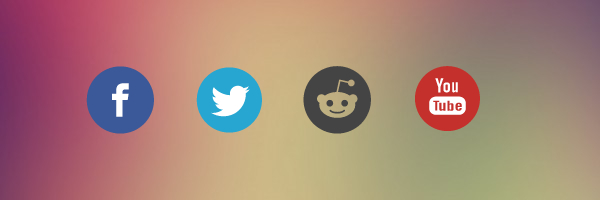
You can integrate your YouTube trailer into your landing page and send it to your newsletter subscribers. You can also share this trailer on online forums and sites like Twitter, Reddit and StumbleUpon.
For Facebook, it’s better to upload your video game trailer in native video format. Facebook videos perform better than YouTube videos on Facebook nowadays and there are a lot of places where you can promote your trailer on the world’s largest social media site.
Perhaps the single most important place to share your game trailer is on your app store pages. A mobile game trailer is a great way to optimize your app store page so make sure you get it on there as soon as possible.
Here are some mobile game trailers (Made with Felgo) :
1.
2.
Have more tips?
If you’ve got a great tip for creating mobile game trailers, let us know in the comments section. We’d love to hear what has worked best for you in the past. Share this post with your friends using the buttons below!
More Posts like This
16 Great Sites Featuring Free Game Graphics for Developers
The 13 Best Qt, QML & Felgo Tutorials and Resources for Beginners
21 Tips That Will Improve Your User Acquisition Strategy
7 Useful Tips That Will Improve Your App Store Optimization
References
- http://felgo.com/2015/11/marketing-techniques-for-mobile-games/
- http://www.felgo.com/?p=10174
- http://www.fastcompany.com/3031419/hit-the-ground-running/why-our-brains-crave-storytelling-in-marketing
- https://blog.hubspot.com/marketing/great-call-to-action-examples
- http://gamedevelopment.tutsplus.com/tutorials/how-to-make-an-indie-game-trailer-with-no-budget–cms-20825
- http://felgo.com/?p=11006
- http://felgo.com/?p=9249
- https://www.apple.com/final-cut-pro/
- https://www.adobe.com/products/aftereffects.html
- https://www.fiverr.com/gigs/voiceover/#page=1
- https://www.youtube.com/
- https://twitter.com/
- https://www.reddit.com/
- http://www.stumbleupon.com/
- https://www.facebook.com/
- https://www.facebook.com/help/154271141375595/
- http://felgo.com/?p=10516
- https://www.youtube.com/watch?v=F6xjxQz_ehI
- https://youtu.be/hEqOwNhBAg0