Learn to build Qt-based cross-platform apps for Windows, Mac, Linux, iOS, and Android with QML and Felgo (former V-Play)! We created a comprehensive online course on Youtube (previously Udemy) to show you how:
The online course is a perfect fit for both beginners and advanced developers, as it contains many QML best practices and QML architecture tips. Just sign-up & get all necessary infos to get started with your first welcome email!
Which Topics Does the Course Cover?
The complete course, previously on Udemy, contains 44 lectures and more than 4 hours of video course material. It focuses on many important topics for beginners and advanced developers. With the full QML tutorial you will learn:
- How to use QML to create desktop and mobile apps in ultra-fast time
- Make good looking and scalable layouts using QML
- Use Felgo to create mobile versions of your app – without any extra code
- Understand how to make HTTP API calls and deliver the data to your app
- Learn how to leverage events and button clicks in Felgo
- Correctly structure apps in QML and QtQuick
The end result of the course is a real estate app for mobile and desktop platforms.
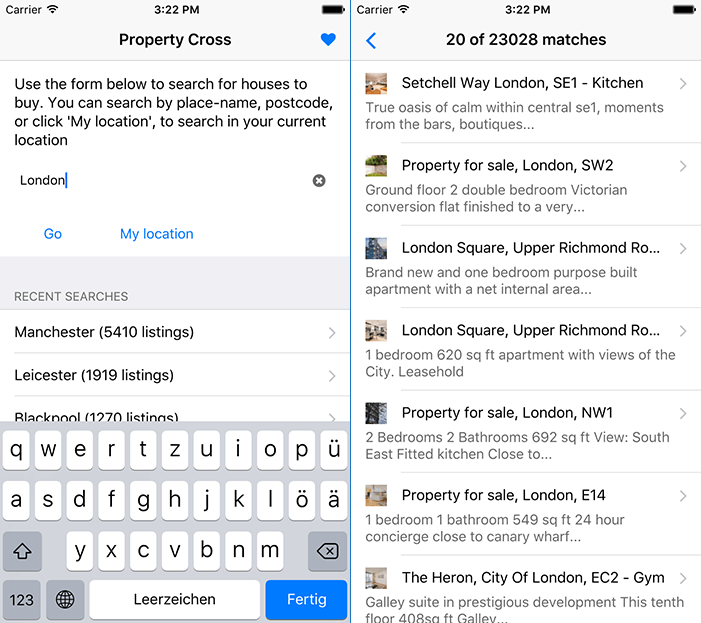
The app also uses the Felgo SDK for advanced Qt tooling (e.g. live code reload on Desktop and mobile) and extended Qt APIs for usage on mobile. You can find the final demo app, as well as many other demos, in the Felgo Apps Examples and Demos.
Why learn Qt and QML via video?
This way you can learn at home, at the office, waiting in line, or on the go - at the time best suited to your daily routine and all other tasks! Youtube and Udemy offer a vast set of online courses: Web Development, Mobile Apps, Programming Languages, Game Development, Databases, and more.
You can find this first official Felgo course here: Learn Qt and QML by Creating Cross Platform Apps with Felgo
The course is for beginner and intermediate levels and covers many topics. See the course outline for a quick overview of what to expect:
- Introduction to Qt, QML and Felgo
- Introduction
- Is this Course For you?
- Installation
- Creating the Project, Understanding File Structure and Running It
- How to Create a Blank Mobile App using Qt and QML
- Understanding Files and Folders
- Running the Basic App Locally
- How to Run the App on Multiple Devices Simultaneously with Live Code Reload
- Structuring a Project and Your First Piece of Code
- Explaining the Existing Code (Navigation Stack, Pages and Content)
- Structuring an App Correctly with an Item Object
- Creating the Main Page of the App
- Understanding QML Layouts, Property Listeners and Button Click Events
- Creating a Basic Search Page
- Adding a Sensible Layout with Columns and Rows
- Adding Input and Text Elements to a QML Page
- Events and Listeners to Detect Changes in Input Text
- Buttons and Click Events
- Retrieving Remote Data using Signals and Logic (Equivalent to Events)
- Making a Simple HTTP API Request Using HttpRequest
- Creating a Client to Store Http Requests and Tidy up Code
- Creating Search Client Functions
- Communicating Between QML Objects Using Signals
- Communicating with Signals – Firing a Signal
- Subscribing to a Signal
- Creating and Handling Callbacks for Received Data
- Creating Scrolling List Views
- Creating Logic to Parse Received Data
- The Data Received Signal
- Creating a List View – Making a List Page
- Creating a List View – Showing Listings
- Creating a List View – Showing a New Page and Passing Data to it
- Searching for the Next Page of Listings and Fixing the Loading Icon
- Implement Favorites using Arrays and Local Storage
- Checking for Favorites
- Adding and Removing Favorites Using Signals
- Showing Existing Favorites
- Persisting Favorite Data Across App Launches
We plan to add many more courses and lectures in the future, so be sure to check it out!
Don’t hesitate to leave a review if you like the course! 😉
In case you run into issues or have a business request in regards to Felgo apps, don’t hesitate to contact us here.
More Posts Like This:

Mobile UI Design: Make mobile app design that stands out in 2018

Best Mobile App Ideas: 6 Sources That Will Make You Think!
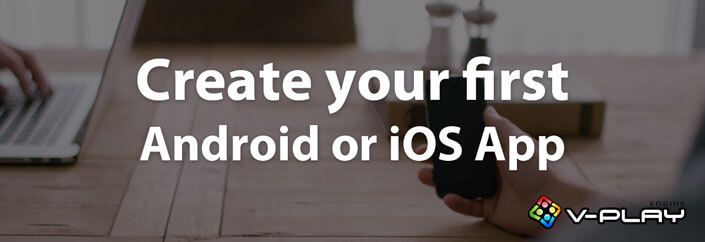
Step-by-step guide to your first Android / iOS App | Guide for 2019





