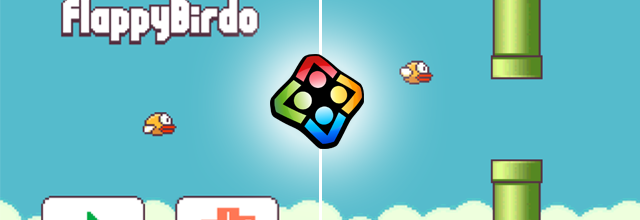Yesterday Flappy Bird developer Ha Dong Nguyen removed Flappy Bird from the app stores. This is unfortunate because the game, while being simple, was fun and challenging to play.
So we sat down today and thought how we can continue the Flappy Bird spirit: why not write our own Flappy Bird code, and show how you can make one too?
Make & Play Flappy Bird in One Day with Felgo
We used Felgo to create the game and only started this morning – so if there are some rough edges please forgive us. However, there are also some improvements to the original:
- The game comes with Felgo Game Network which allows you to compete with your friends across platforms, no matter if they play on iOS, Android, Windows or Mac.
- There is a desktop version for Windows & Mac available too, so you can play it on your mobiles, tablets and desktop PCs.
- The source code of the game is freely available on Github.
Download Felgo Now to Make a Flappy Bird Game!
You can download the game for iOS, Android, Windows & Mac here. If you are a Felgo developer and sent over your device UDID, you can also download the iOS version!
Tutorial: How to Make Your Own Flappy Bird
If you are interested in making your own Flappy Bird game, see our tutorial – How to create a game like Flappy Bird.
It explains step-by-step how we developed Flappy Bird with Felgo in less than a day. Our full Flappy Bird game is only 800 lines of code, which makes it a great resource to learn programming games with Felgo.
Feel free to publish your own game to the app stores based on our template, but make sure to use your own graphics and sound effects as these are property of Nguyen. Felgo explicitly states that it has no rights of any kind on used image and audio files, the files are only included for demonstrational and educational purposes. All rights (especially the copyright) remain by the primary copyright holder of Flappy Bird publisher Dong Nguyen or subsidiaries.
Happy Flapping,
The Felgo Team