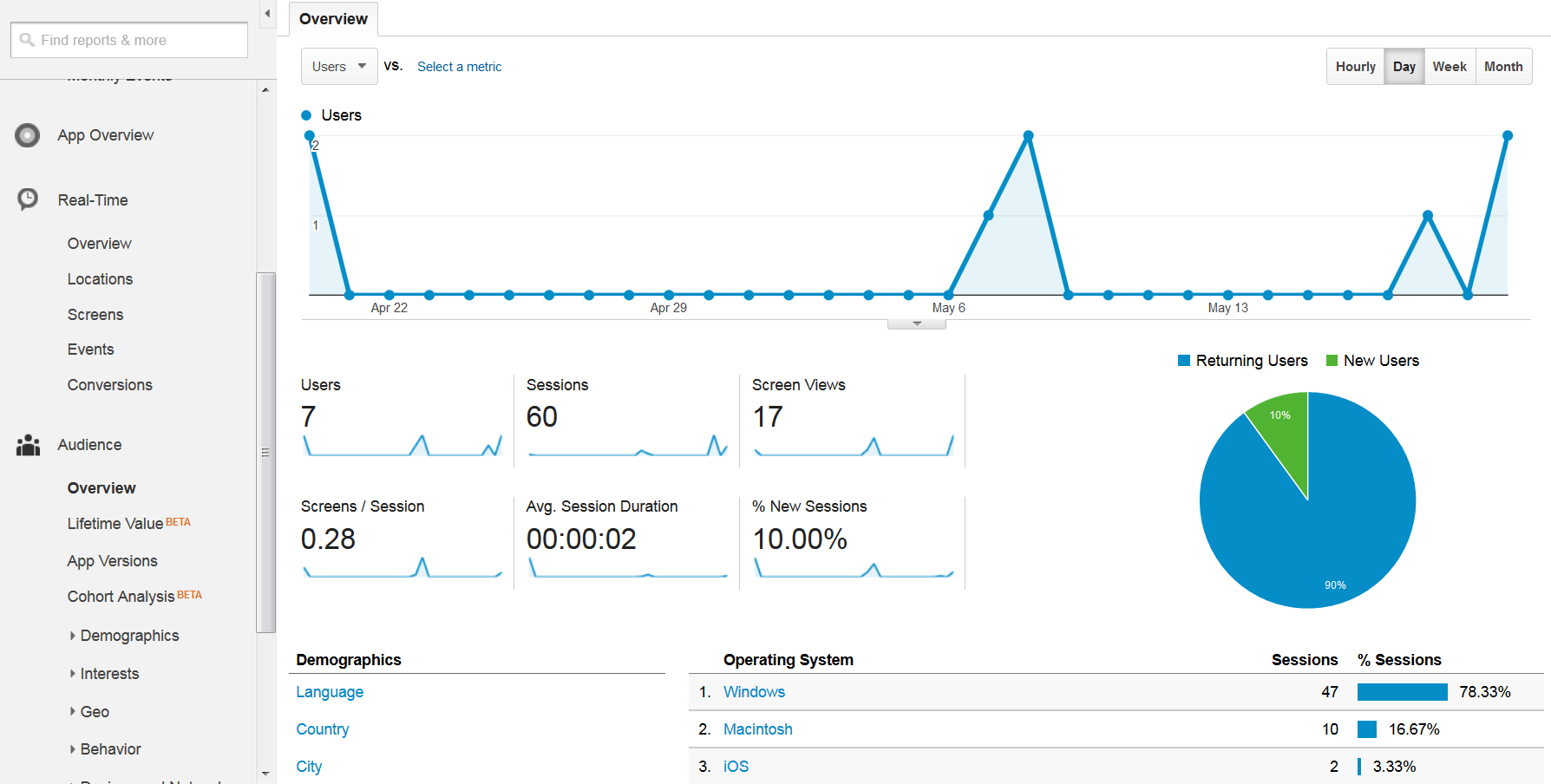The new Google Analytics Qt Plugin allows you to improve your app or game with insights how your users are using your app.
As app developer you get live data how often users open your app, how long they use it and how often they return (retention). It also gives you insights into your app’s audience. This includes information about the platform and OS version used or from which countries your users come from.
You can then use this information and improve your product. If you see for example 80% of your users are leaving in the third level, making this level easier will improve the time spent in your game and improve the revenue potential.
The best thing is, the Qt Google Analytics plugin works cross-platform: with a single code base you can analyze iOS, Android, Windows and Mac OS X.
Google Analytics Qt Integration
Its integration takes just 3 lines of code – in this example you can see how a screen open and a button click can be analyzed:
import QtQuick 2.2
import Felgo 3.0
import VPlayPlugins.googleanalytics 1.0
GameWindow {
GoogleAnalytics {
id: ga
// you get licenseKeys for your games for free with a Felgo license
// get your key here: www.felgo.com/license/plugins
licenseKey: "<your-plugin-license-key>"
// Property tracking ID from Google Analytics Dashboard
// receive yours from www.google.com/analytics
propertyId: "UA-32264673-5"
}
Scene {
Column {
ButtonVPlay {
text: "Log Profile Screen"
onClicked: ga.logScreen("Profile Page")
}
ButtonVPlay {
text: "Log Button Clicked Event"
onClicked: ga.logEvent("User Action", "Button Clicked")
}
}
}
}
Download Google Analytics
As a Felgo Indie, Studio or Enterprise customer, you get the plugin for free and can start improving your game today:
Download Google Analytics Qt Plugin
To test the plugin, you can also try the Google Analytics Github Sample and learn more about it in the documentation.