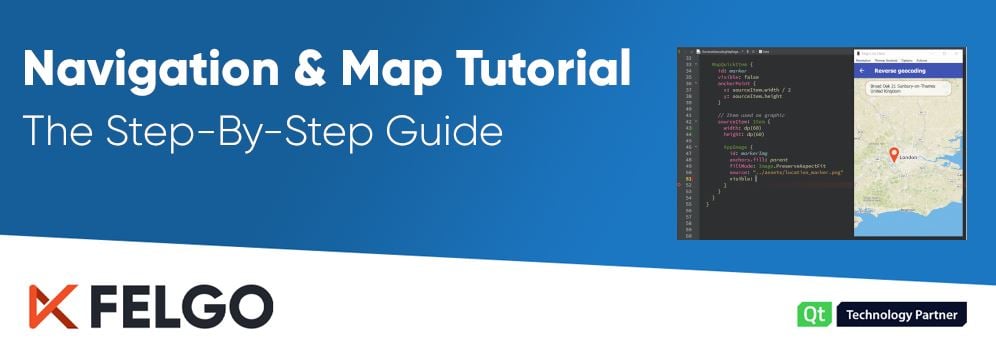QML and Felgo are powerful tools to create your first app or game. In case you are just starting with QML, the QmlBook written by Johan and Jürgen is a great online resource to guide you through all important aspects. It covers the first steps with QML, introduces you to the language and core features, and shows how to create your first Felgo/QML application from scratch.
It then moves to more complex topics such as Multimedia, QtQuickControls, Particle Simulations, Shader Effects, and extending QML with custom C++.

With the addition of the new Felgo chapter 19, you now also learn how to integrate third-party services and use QML Hot Reload with Felgo Live. Thus, you can use the QmlBook to improve your Qt/QML skills while also learning about Felgo.
New Felgo Chapters in QmlBook
Your first encounter with Felgo in the book is at chapter 8. After learning the basics of QML, this chapter shows how to create beautiful mobile applications with just a few lines of code. We’ll guide you through the initial setup and the implementation of a simple messaging application.
In chapter 19, you then learn how to get the most out of QML with Felgo. Apart from the SDK, Felgo offers many tooling additions and 3rd party integrations that you can take advantage of:
- Felgo Hot Reload with Felgo Live: modify your code and see the changes in real-time, without compiling and deploying your project
- Felgo Cloud Builds: the easiest way to get your app from repository to stores with just one click
- Felgo Plugins: easy to use QML-APIs for 3rd party frameworks and services:
- Ads: display ads to your users and generate revenue
- In-App-Purchases: sell premium subscriptions and digital goods
- Analytics: track your user habits and improve your UX
- Notification: always let your user know when something happened
- Authentication & Storage: store user data in a protected environment
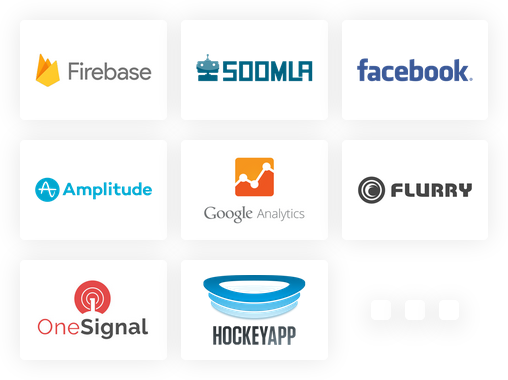
You won’t have to dive into native code, and plugins are ready to be used when you need them. The Felgo SDK components and plugins simplify QML development a lot. Taking advantage of Felgo components and tooling like Hot Reload and Cloud Builds drastically cuts your development time. As feedback from Felgo users shows, overall, you can save up to 20h-80h per developer each month.
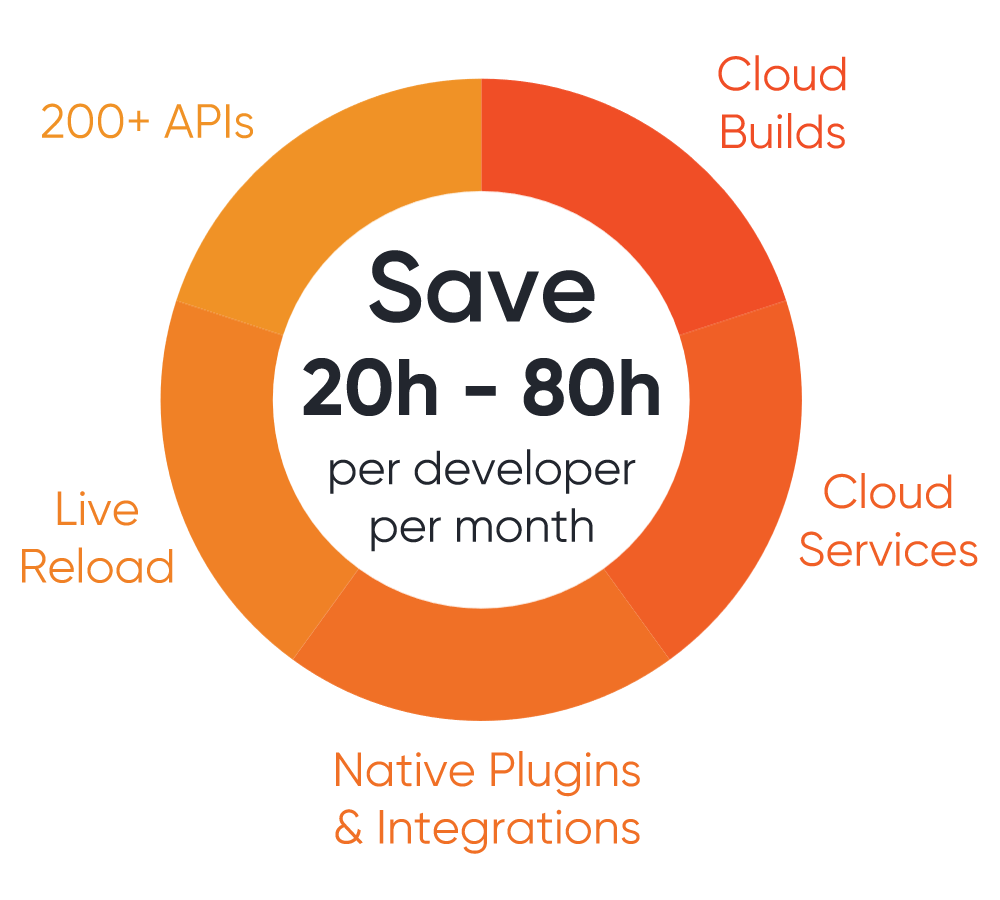
Online Training, Workshops and Webinars
In case you prefer a different way of learning, have a look at our Felgo Trainings, Workshops and Webinars.
For example, our Qt on Android & iOS training is a great experience for Qt beginners or advanced developers looking to improve their mobile development skills.
For users of the Felgo SDK, the Getting Started with Felgo training is the perfect opportunity to kick-start your project, deepen your Felgo knowledge and learn all about how Felgo integrates with the Qt ecosystem.

While the online courses and webinars focus on predefined topics for beginners or advanced developers, Felgo Workshops are tailored for your individual needs. The process is very simple. You share your Qt, QML or Felgo specific challenges and Felgo helps you to tackle them. You’ll get a designated, highly experienced Qt engineer who is at your service to provide full support on the topic you want to work on.
Related Articles:
3 Practical App Development Video Tutorials
Best Practices of Cross-Platform App Development on Mobile
Mobile App Design for The Perfect UI in 2020?
How to Soft Launch Your App in the App Stores